
UE GROUP/UPHOME COLLABORATION
AN INTERFACE THAT ENHANCES THE SALES PROCESS...
measuring and visualizing replacement showers via a mobile augmented reality experience
Project Overview
Problem Space
The design challenge is to create an augmented reality experience so that the user can visualize their customizations digitally and have a feature that overlays their designs on their current bathroom.
Our Focus
-
Help users visualize their new shower with an AR tool so they can feel confident in their style choices.
-
Ease worries about the shower working in their bathroom - fit and orientation
-
Delight users with the experience building excitement over new shower possibilities.
Deliverables
High-Fidelity Interactive Prototype, Walkthrough Video, Research Report
Duration
12 Weeks
Class
Experience Studio Spring 2021
My Role: Team Member
Throughout the semester, I co-championed documentation, led sponsor meetings and Likert Scale Testing. I also took lead on developing the interactive prototype in Figma. Along with my other team members, I researched information about augmented reality home renovation application, interviewed home owners, created low-fidelity and high fidelity mock-ups. I wanted to experience every aspect of the design process to gain more experience.
The team consisted of two co-leads and 6 other team members.
What We Delivered
.png)
RESEARCHING THE SCOPE
How Did We Get Here?
User Profile
First time Uphome customers who need an experience that allows for a guided and exploratory way of customizing their showers
-
Users with lack of knowledge/inexperience when navigating an AR shopping application
-
Users facing choice overload when navigating and shopping on an AR application
-
Lack of support in terms of customization/ The apps provide no support for users throughout the customization process
_edited.jpg)
Who are we designing for?
.png)
How can we design seamless and guided customization process?
Researching existing applications where users have to go through a customization process.
Bitmoji
From the Bitmoji application (right), the team liked:
-
Once a user clicks a style, it automatically changes the characters feature
-
The menu at the bottom allows for a guided and exploratory customization process
-
Icons at the bottom showing what is being customized
What AR bathroom home renovations currently exist?
Method
Competitive Analysis of existing AR home renovation applications
Affinity diagram findings and main takeaways
Goal
Narrow down our focus and have more insights into the AR home renovation space
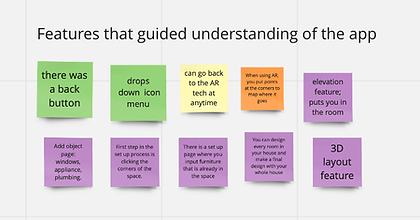
Key Findings
-
Apps with instructions on how to use the AR before starting their remodel, showed the highest success rate in usability understanding.
-
Sorting and filtering features are a must-have when deciding on which products the user wants to visualize in a bathroom setting
What do potential users need in order to make large purchases? & What would they want in their customization and viewing experience?
Problem
Homeowners don’t feel comfortable making large purchases through a home remodeling app due to the lack of literacy and knowledge with AR experiences.
Goal
Understand how users want to customize their purchasing/viewing experience.
To validate the lack of knowledge and literacy that users face when using Augmented Reality.
Questions asked to interviewees
-
For a customization experience, would it benefit you if you were walked through the experience?
-
What elements of the shower come to mind when you think of remodeling?
-
Do you trust the measurements for Augmented Reality? (+1)
-
-
If you bought a customized shower, how would you expect it to be implemented?
Key Findings
Level of Inexperience
The average homeowner has little to no experience with Augmented Reality applications. Many of the interviewees had a beginner to intermediate level of experience on AR. The interviewees thought that having AR would have definitely helped them with their home renovation.
“I’m just not very tech-savvy so I don't know where to go to get that AR stuff.”
Customization and Visualization
Users having the ability to customize was extremely important. This interviewee has inspiration, but there were many decisions to make, so having a visual of the bathroom would have been extremely helpful.
“I would have been there a lot longer if it wasn’t for that tool they had that helped me visualize...”
What is the customer journey based on interviews?



This details the user’s experience even before using the application, showing how their needs guided them to the application and to eventually buying a shower.
Ideating and Prototyping
Tools
Whimsical
Figma
Low-Fidelity Mockups
.png)
.png)
Final Ideation

User Testing and Iterations
Evaluative Research
The team asked the interviewees to select a specific part of a shower they would like to edit and explained how they would make changes to their shower. Interviewees were asked various questions on how to navigate the application and where they think they would find specific icons.

Iterations
The team identified that the navigation needs to:
-
be more intuitive
-
solve the ambiguity with the filters
-
instill a sense of simplicity and reliance by adding undo and redo buttons
.png)
.png)
Likert Scale Testing
Goal
To measure task usability and attitudes/agreements associated with those tasks
After conducting the Likert scale testing activity, the team found that the proposed navigation and layout of the application was validated.

Iterations
The team identified the takeaways from the Likert scale testing that needed iterations. These included:
-
that the save button should be in the top left corner.
-
the cart page should say “proceed to checkout”
-
Users did not like the UI of the menu



Body Storming
Goal
To understand the flow of the shower customization process and understand the interaction of the augmented shower model in a physical space which is where the AR solution is meant to take place.
Approach
The team broke down the body storming activity into 3 scenarios keeping in mind the big picture journey map. To understand the interaction and in a holistic manner, the team assigned roles and made each person champion a different area of the activity.
The PUX design team performed the activity internally, as the goal was to understand the interaction in a physical environment and if the customization flow transitioned into AR. The team initially researched possible scenarios for the user and came up with a persona to role-play.
.png)
Iterations
-
Creating more navigational screens because users felt lost when trying to navigate through the customization process.
-
The team created screens that would be prevalent during the shower customization process. The team identified these takeaways from users within the user group for the project. These screens included:
-
Showerheads
-
Bathtubs
-
Curtains
-
Faucets
-
Tiles
-
-

Reflection

This project was during the COVID-19 pandemic where our project was hosted on zoom, but we had two in-person meetings. It was definitely a challenge collaborating with our sponsors and other team members over Zoom. However, we made the best out of the situation and were able to please our sponsors and produce a valuable outcome.
Even though everyone on my team was unfamiliar with augmented reality, we did extensive research on how to design for the user's needs in the space. We were able to utilize our research insights to guide our ideation process.
I learned many things during this semester long project. I developed many useful UX and UI skills that will guide me throughout various other UX Design school projects and in my career. I found a passion in creating prototypes and in visual design.
I look forward to the new few projects where I can use the skills I have learned and gain more skills throughout the years. I learned how to be an engaged team member, while taking leadership roles.